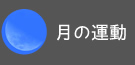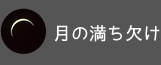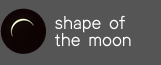HOME|Ideas and resoueces for planetary science experiments|Observing with an Overseas Telescope
宇宙の実験教室
Ideas and resoueces for planetary science experiments
カテゴリ
Category
- 実験教室Idea and Resources for Space science experiments
- 対象項目別Category: Contents
- 学年単元別Category: Study Age
-
- 実践授業Activity Reports
タグ
Tag
 外国の望遠鏡で星を見よう
外国の望遠鏡で星を見よう
ねらい
時差を利用して、昼間に夜空を観察しましょう。
授業で星空を観察したい!と思っても、簡単ではありません。学校があるのは昼ですし、夜に授業をしようとすれば手続きも大変、安全面などでも心配です。
以上のことから、学校での天文教育は「宿題」という形で各自観察してくるというのが一般的ではないでしょうか。
そこで、星空観察ネットでは、海外インターネット望遠鏡を利用した学習活動を提案してみました。病弱・肢体不自由などのハンディを持つ人たちにもより適した星空観察の方法です。
インターネット望遠鏡とは
インターネット望遠鏡とは?
みなさんは「望遠鏡で星をみる」と聞くと、夜中、星空の下で望遠鏡をのぞきこむ姿を想像するでしょう。夜空には点でしかみえない土星を、望遠鏡を通して見ると輪がみえたときの感動は格別のものがあります。 しかし、望遠鏡をかついで星をみるということには、いくつか難点があります。
- 夜しかみられない。
- 天気が悪いとみられない。
- 冬は寒い。
- 大きい望遠鏡は運ぶのがたいへん。
- 星はみたいけど,遠くまで行くのが困難。
インターネット天文台にはカメラとパソコンが接続してあり、世界中どこにいてもインターネットを通じて、望遠鏡とカメラを操作することができます。
みたい星を選んで、キーを押すだけで望遠鏡はその星に向き、カメラで撮影するとその星の画像を手に入れることができます。
したがって、以上の問題点も
- インターネット望遠鏡は、それらの問題を解決してくれます。
- 夜しかみられない。----------------------昼でも海外の望遠鏡を使って星がみられる!!
- 天気が悪いとみられない。----------------天気がいい場所の望遠鏡を使うことができる!!
- 冬は寒い。------------------------------パソコンを使って観測するので暖かい室内でOK!!
- 大きい望遠鏡は運ぶのがたいへん。--------パソコンがあって,インターネットにつなげれば大丈夫!!
- 星はみたいけど,遠くまで行くのが困難。----わざわざ遠くまで行かなくてもパソコンがあれば大丈夫!!
と、解決します。
インターネット望遠鏡は、時刻と場所を選ばない非常に便利な天体観測ツールです。
外国の望遠鏡の例
例として、以下のようなインターネット天文台があげられます。
Arnie Rosner Enterprises " Rent-a-scope"
Arnie Rosner Enterprisesはアメリカ合衆国アリゾナ州にあるインターネット天文台です。
アリゾナ州山岳地帯(北緯 31d 55m 42s、西経 110d 4m 24s、海抜 1510m)に設置された望遠鏡をインターネットで遠隔操作して使うことができます。
利用料は実利用時間1時間あたり50US$(2002年現在)です。
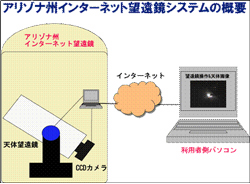
天体望遠鏡と冷却CCDカメラは、サーバー用パソコンに接続されており、サーバー用パソコンは、インターネットに接続されています。
天体望遠鏡の操作、ならびに、CCDカメラの設定や撮像の操作、そして、撮像画像の表示は、ネットワーク上のパソコンから遠隔操作します。
遠隔操作はインターネットに接続しさえすれば、世界中のどこのパソコンからでも操作可能です。また、特別なソフトは必要なくwebブラウザのみで操作可能です。
望遠鏡は3台設置されており、インターネットを通して遠隔操作可能なのは奥の2台です。
望遠鏡とCCDカメラは中央のサーバー用パソコンにケーブルで接続され、そこからインターネットに接続されています。
望遠鏡は3台設置されており、インターネットを通して遠隔操作可能なのは奥の2台です。
望遠鏡とCCDカメラは中央のサーバー用パソコンにケーブルで接続され、そこからインターネットに接続されています。
 |
 |
 |
| Arnie Rosner Enterprises 望遠鏡システム全体 |
高橋製作所製の屈折望遠鏡 「150 FCT Paramount GT1100s」 |
SBIG社の冷却CCDカメラ 「ST8E w/CFW-8」 |
利用方法
実際に望遠鏡を操作するためには、インターネットに接続されたパソコンでArnie Rosner Enterprisesに指定されたURLにアクセスします。
http://www.arnierosner.com
ユーザーIDとパスワードを必要とするユーザー認証を受けると使用可能になります。
その際、先に望遠鏡を操作している人がいるとそちらが優先されるため、絶対に使用したい時間帯がある場合には、E-mail等で前もって予約しておく必要があります。
アリゾナ州インターネット望遠鏡システムの操作画面
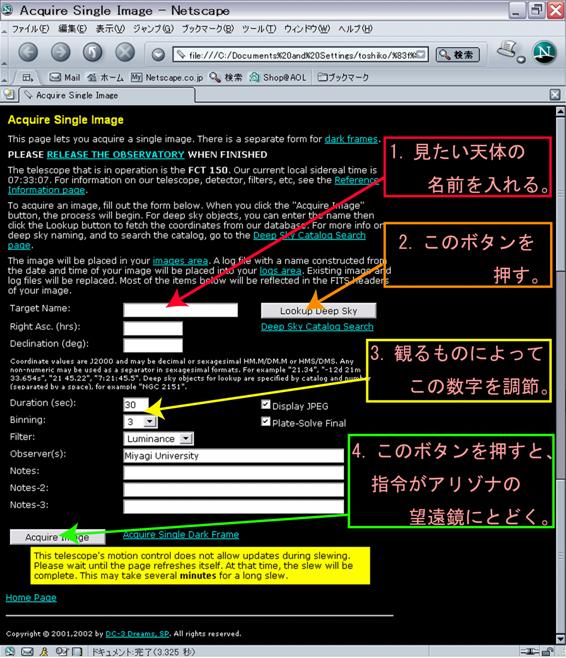 " Target Name"に天体の名前(例 m 42)を入れ、"Look up Deep Sky"をクリックすると、星の位置を示す赤経赤緯が表示されます。
" Target Name"に天体の名前(例 m 42)を入れ、"Look up Deep Sky"をクリックすると、星の位置を示す赤経赤緯が表示されます。
星の明るさによって調節する必要のある"Duration(露出時間)"と画質を調整する"Binning"を入力し、"Acquire image"をクリックすると、天体画像が得られます。
撮像した天体画像
 |
 |
| オリオン座馬頭星雲(IC434) | オリオン座オリオン大星雲(M42) |
画像は図のようにグレースケールとなります。また、2002年現在、このシステムで観察可能な天体は星雲や星団に限られ、太陽系の惑星や月は観察できません。
 Observing with an Overseas Telescope
Observing with an Overseas Telescope
Introduction
Taking advantage of global time zones, we can observe the night sky in the daytime
We would like to show our class the night sky! However, this is not easy. School classes are during the day, and setting up a special class in the evening will be a practical problem, and even a safety concern.
To get around this problem, the Starry Sky Observing Network proposed a series of learning activities making use of an overseas internet telescope. It is a method of observing the starry sky night sky which is even suitable for people with physical disabilities.
Internet Telescope
Why use an Internet Telescope?
When you think of "observing the stars with a telescope", you might imagine looking through a telescope and exploring the night sky. If you observe the planet Saturn twinkling in the night sky through a telescope, you will see its rings, and might be particularly moved by the wonderful sight. However, observing has numerous problems:
- The stars and planets are only visible at night
- It is not possible to observe during bad weather
- The night is cold in winter
- It is difficult to transport a large telescope to an observing site
- It may be difficult to travel a long distance to the observatory
All these problems can be solved by using an internet telescope.
The internet telescope and camera can be connected to a personal computer anywhere in the world via the internet, and then the telescope and camera can be operated remotely.
When you have selected a particular astronomical object, you send your request to the telescope and it moves to the appropriate part of the sky and takes an image using the camera.
Thus, returning to the above problems:
- Stars only visible at night------Using telescope in foreign country, stars visible even at noon!!
- Objects not visible if bad weather------Use telescope in place with good weather!!
- Observing is cold in winter---------Observe from computer in warm house!!
- Difficult to move heavy telescope----Just need computer connected to internet!!
- Difficulty of travel to observatory----No need to travel, just sit at computer!!
Problems solved!
The internet telescope is an astronomical observing tool which can be used at any convenient time and location.
Example of Overseas Telescope
Here is an example of an Overseas Internet Telescope we have used
Arnie Rosner Enterprises "Rent-a-scope"
Arnie Rosner Enterprises Homepage
Arnie Rosner Enterprises is an internet observatory based in Arizona, USA
Arizona state is on Mountain Time, GMT -7hrs (Latitude 31d 55' 42" N, Longitude 110d 4' 24" W, Elevation 1510m). The telescopes may be operated remotely via the internet.
It costs US$50 per hour to use the observatory (as of 2002).
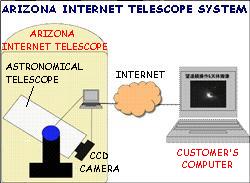
The astronomical telescope and cooled CCD camera are connected to a personal computer which acts as a server, and this is connected to Internet.
The server controls the operation of the astronomical telescope, the settings of the CCD camera, the process of image acquisition, and the status of the final image, all using the local network.
To operate the telescope from a remote site you simply need to connect to the internet, which can be done even by people in far-flung corners of the world. Furthermore, the the only operating software a remote user requires is a web browser.
Three telescopes are set up at the observatory, and two of these may be operated remotely via the internet.
The telescope and CCD camera are connected via cable to the server computer, and this is connected to Internet.
 |
 |
 |
| Arnie Rosner Enterprises complete telescope system |
Takahashi model refractor (150 FCT Paramount GT1100s) |
SBIG社の冷却CCDカメラ 「ST8E w/CFW-8」 |
Operating Procedure
To actually operate one of the telescopes, the remote user needs to access the website of Arnie Rosner Enterprises.
http://www.arnierosner.com/
The remote user will have to enter their username and password to access the site.
The telescopes are normally operated on a first come, first served basis. If a user has a particular reason to observe at a specific time, they will need to reserve in advance, usually via e-mail.
User Interface of the Internet telescope system in Arizona
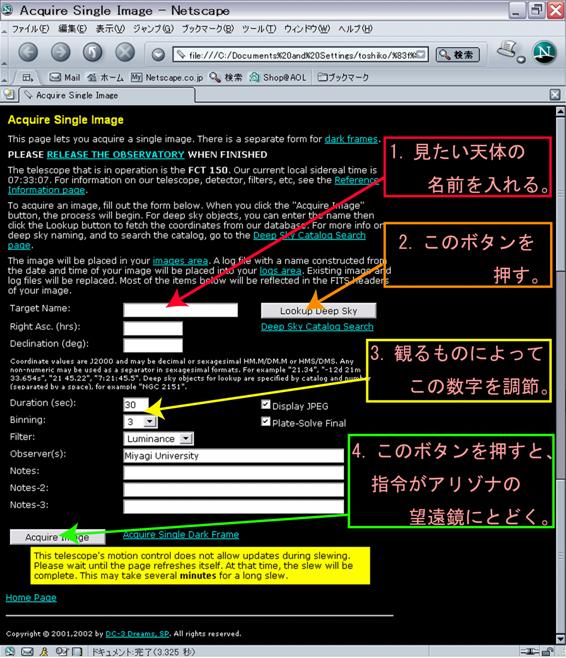 "Target Name": Name of celestial object to be observed (e.g. M42);
"Target Name": Name of celestial object to be observed (e.g. M42);
"Deep Sky Lookup": Clicking on this displays the the right ascension and declination (i.e. the position on the sky) of the target;
"Duration (Exposure Time)": It is necessary to adjust this depending on the brightness of the object;
"Binning": This allows you to adjust the picture quality;
"Acquire image": Selecting this option allows you to obtain your picture.
Sample images acquired
 |
 |
| Horse head nebula in Orion (IC434) | Great Nebula in Orion (M42) |
As you can see, the pictures above are grey scale only. In addition, as of 2002, this system is limited to the observation of deep-sky objects such as star clusters and nebulae, and cannot observe solar system objects such as the Moon and planets.