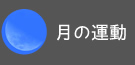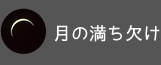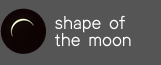ホーム|インターネット天文台|天文台の紹介
HOME|Internet Telescope|About MUEIT
宮城教育大学インターネット天文台
Miyagi University of Educatiobn internet Telescope
Internet Telescope
 天文台の紹介
天文台の紹介
|
|
青葉山の緑に浮かぶ宮教大インターネット天文台です。 |
天体望遠鏡にWEBカメラがつけてあります。 |
みなさんは「望遠鏡で星をみる」と聞くと、夜、星空の下で望遠鏡をのぞきこむ姿を想像するでしょう。夜空に輝く土星を望遠鏡で見ると輪も見えます。 見えた時の感動は格別です。 ただ、望遠鏡は高価な光学機器で、なかなか私たちには手が届きません。 そこで、宮教大では、2000年よりインターネット望遠鏡を開始し、2004年よりインターネット天文台を開台しました。
世界中どこからでもインターネットを通じて望遠鏡を操作でき、パソコンやタブレット上で見たい星を選ぶと宮教大のインターネット望遠鏡が動いてその星の映像を見ることができます。 インターネット天文台は、時刻と場所を選ばない時空を超えた天体観測ツールです。
宮城教育大学インターネット天文台のしくみ
宮城教育大学のインターネット天文台は、現在のところ下図のようになっています。
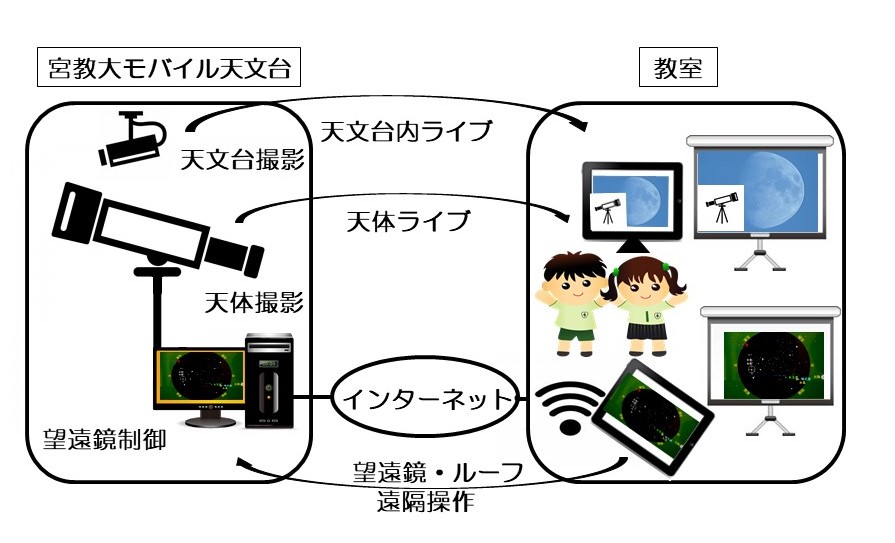
みなさんのパソコンやタブレットがネットワークにさえつながっていれば、インターネットを経由して宮城教育大学の屋上にある望遠鏡にアクセスして望遠鏡を遠隔で操作できます。 手元のパソコンやタブレット上で目的の星をクリックすれば、望遠鏡が目的の星を導入してくれます。 望遠鏡には、カメラが取り付けてあり、望遠鏡が導入した天体の映像や画像を、ネットワークを通じて自分の手元で観察することができます。
皆さんが遠くに住んでいて天気が悪くても、仙台が晴れていれば、仙台の星空が観察できます。また、海外にいれば時差を利用して、昼間でも日本の夜空の星を見ることができます。 宮教大インターネット天文台は、自動開閉できるスライディングルーフの導入や、高橋製作所製30cm反射望遠鏡の導入、フリーソフトでの運用等、毎年バージョンアップし、進化しています。 将来的には、宮城教育大学インターネット天文台として一般公開することを目指しています。
インターネット天文台システム:2023
現在のシステムは以下のとおりです。
天体望遠鏡

天体望遠鏡と赤道儀は高橋製作所製、ニュートン反射式望遠鏡 (口径300 mm、焦点距離1500 mm)、EM-500です。 天体の導入速度が改善され天体が導入されるまでの待ち時間が短縮されたほか、集光力が増し微弱な光も捉えやすくなりました。 ニュートン反射式のため、色収差等による画質の劣化が最小限に抑えられるため、天体画像が鮮明になりました。 また、高橋製作所製小型屈折望遠鏡(口径8㎝、焦点距離80㎝)、EM-200でも対応可能です。
撮像カメラ
天体望遠鏡の撮像用カメラには、高感度型ビデオカメラ(たとえば、Watec社製WAT-120+、Imaging source社DFK)が利用できます。 ビデオカメラはビデオエンコーダーにつなげてインターネット上に映像が流れるようにしていますので、撮像した天体映像はインターネットを通じて遠隔地から直接観察することができます。 教科書で取り扱われる比較的明るい天体の形や色を観察するには十分で、教育分野における利用が可能です。 もちろん、本格的な天体撮像用冷却CCDカメラ(ATIK社製、各種フィルター付)もご利用いただけます。 ただし、画像はグレースケールで表示されるため、教育用というよりは、何らかの科学目的等がある人向きです。 また、分光器(Shelyak LISA分光器可視光タイプ)も接続することが可能です。 さらに、天文台内を映し出すカメラが設置されていますので、リアルタイムでインターネット望遠鏡の動作確認もできます。
制御機構
1.ステラナビゲータによる望遠鏡の制御
従来、天体望遠鏡の制御にTHE SKY、遠隔通信にIAサーバー(Software Bisque社)というソフトウエアを用いて遠隔操作を実施していましたが、OSの進化とともに更新が困難となりました。
現行では、望遠鏡の操作にステラナビゲータ(アストロアーツ社)を使用し、リモートデスクトップ機能を用いて望遠鏡の操作画面を遠隔からアクセスできるようにしました。
2.リモートデスクトップ機能の活用
望遠鏡の制御用画面を、「リモートデスクトップ機能」によって、みなさんの手元のPCやタブレットに出力して、みなさんが直接、天体望遠鏡や天体撮像装置を制御できます。 申請いただければ、リモートデスクトップアクセス用のパスワードを貸し出します。ただし、通信速度は数Mbps以上のネットワーク環境を推奨していますが、出力画像の解像度を抑えることによってどのようなネットワークにも現在では対応可能となっています。
様々なソフトウエアがリモートデスクトップ機能を有していますが、Chromeのリモートデスクトップ、Windowsのリモートデスクトップ、Team Viewerなど皆さんの環境に合わせて活用しています。
以上のように、みなさんのインターネット環境によって、システム構成を柔軟に変更することが可能です。 利用してみたいと言う方は、まず、ご一報ください。ご利用目的にあったシステム構成をご提供していきます。
以下、参考資料です。ご参照ください。
現行システム
・宇宙の実験教室-12:「未来の教室」における天体観察授業(2018) 宮教大紀要より
・教室で行う宇宙の実験-11:宮教大モバイル天文台を活用した星空観察授業の構築(2017) 宮教大紀要より
・宮教大インターネット天文台システム:モバイル望遠鏡への新展開(2016) 宮教大情報処理センター研究紀要より
・タブレット端末を用いたインターネット天文台遠隔操作システムの開発と天文教育への活用(2013)宮教大情報処理センター研究紀要より
旧システム
・教室で行う宇宙の実験—2:インターネット望遠鏡システムの構築とその教育現場への活用(2001) 宮教大紀要より
・教室で行う宇宙の実験—3:宮教大インターネット望遠鏡の活用事例(2002) 宮教大紀要より
 About MUEIT
About MUEIT
|
|
This is the Internet astronomical observatory in Miyagi University of Education, where is surrounded with green in Aoba Mountain. |
The Web camera is attached to the telescope. |
Imagining“observe the stars with telescope”, you might image looking into telescope and searching starry sky at night. If you observe the Saturn twinkling in the night sky by telescope, you see the ring of the Saturn. You might be specially moved when you can see it. But telescopes are very expensive optical instruments, so it’s not easy for us to get them. For these reasons, Miyagi University of Education has operated the Internet Telescope since 2000 and the Internet Observatory as a new one since 2004.
A camera controlled by a computer is set at the place where astronomical telescope is . You can operate the telescope and the camera through the Internet from any place in the world. Just choose a star you want to observe, then the telescope will move and you can see the image of the star. You don’t have to care about the time and the place. The Internet astronomical observatory is really very convenient tool for celestial observation.
The System of MUE Internet Observatory
The figure below indicates the system of Internet Astronomical Observatory in Miyagi University of Education.
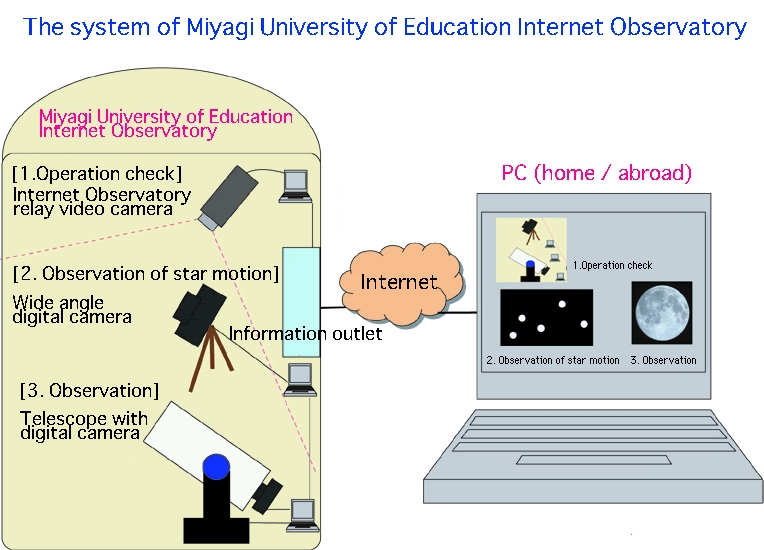
The mechanism is to access the computer to the computer on the roof of MUE through the Internet. Then move the camera and telescope that connected on the computer. In short, you can remote control the telescope and the camera from outside. For example, if you input the command move to the aim star to the telescope from your computer, the command will be sent to the computer on the roof through the Internet. Then telescope will be informed and it moves. The camera is set on the telescope. Your command can also be sent to the camera. In addition, you can watch the picture of the celestial bodies and take image of them, too. These pictures and image can be described at your computer.
Even if you live far away and the weather is bad, you can also observe the starry sky in Sendai if Sendai’s weather is good. Furthermore, if you were at foreign country, you can also take good advantage of time difference to observe Japan’s night sky in your daytime there. The Internet Observatory in MUE set up the Sliding roof which can be automatic opening and shutting, introduce the 30cm Reflecting telescope made by Takahashi Factory, use and free software and upgrade every year and so on. It continues to evolution. Our aim is to open the Internet Observatory in MUE to public in the future.
The System of Internet Astronomical Observatory:2018
Below is the system now.
Internet Telescope

The astronomical telescope and the equatorial telescope are made by Takahashi Factory and it becomes Newton reflected type telescope (aperture 300 mm and 1500 mm in binocular vision), EM-500. Compared with the telescope system before, the speed of introduce the heavenly bodies improved a lot and the waiting time of finish introducing the heavenly bodies become much shorter. In addition, Light-gathering power increased and it becomes easy to catch the feeble light. As it is Newton reflected type, you can hold down to minimum deterioration of the picture quality with chromatic aberration. So the heavenly bodies's image becomes clear.
Imaging Camera
As for astronomical telescope's figure camera, we can use the PC cameras (For examples, made by Phillips Co.To U Cam-Pro )which have been familiarized in the market. PC cameras are live cameras and used as TV phones and in the teleconferences through the internet. So compared with the special camera devices for taking heavenly bodies' images, it's much cheaper. It's good for observing the bright heavenly bodies' shape and colour which were introduced by textbooks. In addition, communication capacity can be held down and it has many merits of communication environment adaptability. As for the image, we can offer the free internet TV communication system soft wares ( like Yahoo! and Messenger) to users to use. In addition, now you can also watch the image by the homepage browse software. (To the link of live moon.)
Of course, you can also use the cooling CCD camera (SBIG Co.ST-7) for celestial image. But as the image was expressed as grey scale, it's much suitable for people who have science purpose than those who used as education purpose.
Control System
1.the Control System of telescope according to The Sky
The celestial telescope's control is operated by the remote control which use the software The Sky (Software Bisque Co.), IA server (software Bisque Co.) in the remote communication. Not only the serve, we also have to introduce the software in the client.
2.the Application of Windows XP Pro's "Remote Desktop Function"
Output the serve's image to the client side according to the Remote Desktop Function. The PC in client side looks like that they connected directly with celestial telescope and celestial taking image devices and can control them. We don7t have to buy any software in the client side. The advantage is from managing the password for access, it can be used well. Compared with the communication software like IA server and Yahoo! Messenger, the load falls on the circuit.So it's just possible to use over some Mbps in the communication speed.
Like we talked above, it's necessary to change the system structure more flexible according to everyone's internet environment. If someone wants to use it, please let us know first. We will offer you the system structure according to your purpose.
As the reference materials, we attached the PDF files below.
Reference Materials